IT201_Sprint3_IanConcepcion
My project added 3 features that utilized animations and the animator controller. My first feature clears the clutter in the user interface by using animations to show and hide the settings and instructions of my scene. My second feature is a catapult prefab that I created from a cylinder and a cube. It is equipped with the ability to launch and reset using user input and launch any objects on the platform. Lastly, my third feature is a moving target that the user can aim for by launching the catapult at the correct time.
Feature One: Menu Hide and Show
Description: When the user presses the “escape” key an animation will move various user interface options visible onto the screen where users can interact with them. This menu will stay on the screen until the user presses the “c” key to hide the menu again.
Input: Press “escape”; Press “c”
Output: Show menu on “escape”; Hide menu on “c”
Feature Two: Catapult Prefab
Description: This catapult prefab is composed of a cylinder and a cube. The user is able to spawn objects on the cube platform where they can then input the “R” key to fire the catapult. Afterward, they may press the “T” key to reset the catapult to its state before having been fired.
Input: Press “R”; “Press T”
Output: Play catapult launching animation on “R” press; Play catapult reset animation on “T” press’
Feature Three: Target
Description: This is a target designated to be used in tandem with the catapult. By default, it moves left and right unless hit by an object launched at it using the catapult. If the target is hit, it plays an animation where it moves up and flashes red before going back to its original animation of moving left and right.
Input: User uses the catapult to hit Target
Output: Play the “target hit” animation
| Status | Released |
| Platforms | HTML5 |
| Author | IanConcepcion |
| Made with | Unity |
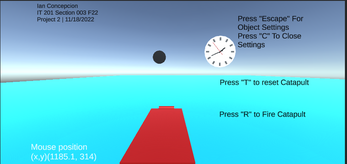
Leave a comment
Log in with itch.io to leave a comment.